Micro-soft Surface Laptop Studio 2 I7 32GB/1TB/4050 I7/64GB/4060 I7/64GB/2TB/4060 Touch Screen High Performance Independent Graphics Card Gaming X Learning Business Laptop
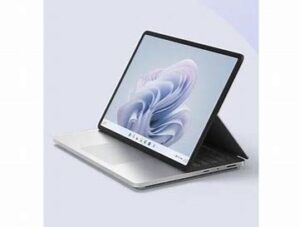


Here’s a detailed comparison table for the Microsoft Surface Laptop Studio 2 configurations with Intel i7 processors:
Surface Laptop Studio 2 Configuration Comparison
| Specification | i7/32GB/1TB/RTX 4050 | i7/64GB/1TB/RTX 4060 | i7/64GB/2TB/RTX 4060 |
|---|---|---|---|
| Processor | Intel Core i7-13700H | Intel Core i7-13700H | Intel Core i7-13700H |
| RAM | 32GB LPDDR5X | 64GB LPDDR5X | 64GB LPDDR5X |
| Storage | 1TB NVMe SSD | 1TB NVMe SSD | 2TB NVMe SSD |
| Graphics | NVIDIA RTX 4050 (6GB GDDR6) | NVIDIA RTX 4060 (8GB GDDR6) | NVIDIA RTX 4060 (8GB GDDR6) |
| Display | 14.4″ 2400×1600 (201 PPI) | 14.4″ 2400×1600 (201 PPI) | 14.4″ 2400×1600 (201 PPI) |
| Refresh Rate | 120Hz | 120Hz | 120Hz |
| Touch Support | Yes (Surface Pen compatible) | Yes (Surface Pen compatible) | Yes (Surface Pen compatible) |
| Ports | 2x Thunderbolt 4, 1x Surface Connect, 3.5mm jack | Same | Same |
| Battery | 58Wh (typical) | 58Wh (typical) | 58Wh (typical) |
| Weight | 4.18 lbs (1.98 kg) | 4.18 lbs (1.98 kg) | 4.18 lbs (1.98 kg) |
| Price (USD) | $2,399.99 | $2,699.99 | $2,999.99 |
| Best For | Creative professionals needing balance | Power users needing more RAM | High-end users needing max storage |
Microsoft Surface Laptop Studio 2 Configurations Overview
The Surface Laptop Studio 2 is Microsoft’s premium 2-in-1 laptop designed for creators, designers, and power users. Below is a breakdown of its Intel i7-based configurations, comparing the 32GB/RTX 4050, 64GB/RTX 4060 (1TB), and 64GB/RTX 4060 (2TB) models.
1. Surface Laptop Studio 2 (i7/32GB/1TB/RTX 4050) – Balanced Performance
Key Features:
- Processor: Intel Core i7-13700H (14 cores, up to 5.0GHz Turbo Boost).
- RAM: 32GB LPDDR5X (fast memory for multitasking).
- Storage: 1TB NVMe SSD (good for most creative workloads).
- GPU: NVIDIA RTX 4050 (6GB GDDR6) – Handles light 3D rendering, photo editing, and casual gaming.
- Display: 14.4″ 2400×1600 (201 PPI) 120Hz touchscreen – Supports Surface Pen for drawing/note-taking.
- Ports: 2x Thunderbolt 4, Surface Connect, USB-A, 3.5mm jack.
- Battery: 58Wh (~6-8 hours of mixed usage).
Best For:
✔ Graphic designers
✔ Video editors (1080p/4K timelines)
✔ Software developers
✔ Users who want a balance of performance and price ($2,399).
2. Surface Laptop Studio 2 (i7/64GB/1TB/RTX 4060) – Power User Edition
Upgrades Over Base Model:
- RAM: 64GB LPDDR5X – Ideal for heavy multitasking, virtual machines, and large datasets.
- GPU: RTX 4060 (8GB GDDR6) – 30% faster than RTX 4050, better for 3D modeling, AI, and gaming.
- Same 1TB SSD (can be upgraded later).
Best For:
✔ 3D artists (Blender, Maya)
✔ Machine learning engineers
✔ High-end gaming (1080p Ultra settings)
✔ Users needing future-proof RAM ($2,699).
3. Surface Laptop Studio 2 (i7/64GB/2TB/RTX 4060) – Maxed-Out Performance
Upgrades Over Mid-Tier Model:
- Storage: 2TB NVMe SSD – Doubles capacity for 4K video projects, game libraries, and large apps.
- Same 64GB RAM & RTX 4060 GPU as above.
Best For:
✔ Professional video editors (8K workflows)
✔ Data scientists working with huge files
✔ Users who hate external drives and want all-in-one storage ($2,999).
Comparison Summary
| Model | RAM/Storage/GPU | Price | Best Use Case |
|---|---|---|---|
| Base Config | 32GB/1TB/RTX 4050 | $2,399 | Designers, developers, general pro use |
| Mid-Tier Config | 64GB/1TB/RTX 4060 | $2,699 | 3D rendering, AI, heavy workloads |
| Max Config | 64GB/2TB/RTX 4060 | $2,999 | 4K/8K video editing, max storage |
Who Should Buy Which?
- Choose 32GB/4050 if you need a high-end but not extreme machine.
- Choose 64GB/4060 (1TB) if you run RAM-heavy apps (VMs, Unreal Engine).
- Choose 64GB/4060 (2TB) if you work with massive files daily (video editors).
Alternatives
- MacBook Pro 16″ (M3 Max) – Better battery life, but no touchscreen.
- Dell XPS 15 – More portable, but weaker GPU options.
Final Verdict: The Surface Laptop Studio 2 is best for creatives who want a versatile 2-in-1 with strong GPU power. The 64GB/4060 models are worth it for pro users, while the 32GB/4050 suits most professionals.










Reviews
There are no reviews yet.