New MSI MAG Z890 TOMAHAWK WIFI Z890 GAMING PLUS WIFI PRO Z890-A WIFI PRO Z890-P WIFI Ultra9 DDR5 5G Lan WIFI7 PCIe 5.0 LGA 1851 CPU for 15th CPU Processor



Here’s a detailed comparison table for the MSI Z890 mainstream motherboard series, comparing the MAG Z890 TOMAHAWK WIFI, Z890 GAMING PLUS WIFI, PRO Z890-A WIFI, and PRO Z890-P WIFI:
| Feature | MAG Z890 TOMAHAWK WIFI | Z890 GAMING PLUS WIFI | PRO Z890-A WIFI | PRO Z890-P WIFI |
|---|---|---|---|---|
| Form Factor | ATX | ATX | ATX | ATX |
| Power Delivery | 16+1+1 Phase (90A) | 14+1+1 Phase (80A) | 16+1+1 Phase (80A) | 14+1+1 Phase (75A) |
| Memory Support | DDR5-7800+ (OC) | DDR5-7600+ (OC) | DDR5-7600+ (OC) | DDR5-7200+ (OC) |
| PCIe Slots | 1x PCIe 5.0 x16 1x PCIe 4.0 x16 (x4) |
1x PCIe 5.0 x16 1x PCIe 4.0 x16 (x4) |
1x PCIe 5.0 x16 1x PCIe 4.0 x16 (x4) |
1x PCIe 5.0 x16 1x PCIe 3.0 x16 (x4) |
| M.2 Slots | 4x (1x PCIe 5.0, 3x PCIe 4.0) | 3x (1x PCIe 5.0, 2x PCIe 4.0) | 4x (1x PCIe 5.0, 3x PCIe 4.0) | 3x (1x PCIe 5.0, 2x PCIe 4.0) |
| Networking | 2.5G LAN + Wi-Fi 7 | 2.5G LAN + Wi-Fi 6E | 2.5G LAN + Wi-Fi 6E | 1G LAN + Wi-Fi 6 |
| Audio | Realtek ALC4080 | Realtek ALC897 | Realtek ALC897 | Realtek ALC897 |
| USB Ports | 1x USB 3.2 Gen 2×2 (20G) 5x USB 3.2 Gen 2 (10G) |
1x USB 3.2 Gen 2×2 (20G) 4x USB 3.2 Gen 2 (10G) |
1x USB 3.2 Gen 2×2 (20G) 4x USB 3.2 Gen 2 (10G) |
1x USB 3.2 Gen 2 (10G) 4x USB 3.2 Gen 1 (5G) |
| RGB Lighting | Mystic Light (2x ARGB) | Mystic Light (1x ARGB) | Mystic Light (1x ARGB) | Basic RGB (1x 12V RGB) |
| Cooling | Extended heatsinks, M.2 shields | Standard VRM heatsink | Enhanced VRM cooling | Basic VRM cooling |
| Target Audience | High-performance mainstream | Budget gaming | Business/prosumer | Entry-level Z890 |
1. MSI MAG Z890 TOMAHAWK WIFI
The Premium Mainstream Champion
The MAG Z890 TOMAHAWK WIFI sits at the top of MSI’s mainstream lineup, offering near-enthusiast features at a more accessible price. Designed for gamers and power users who want high-end connectivity without the flagship price tag, it delivers:
-
16+1+1 Phase VRM (90A power stages) – Handles high-end CPUs with ease, including mild overclocking
-
DDR5-7800+ (OC) support – Among the fastest memory speeds in its class
-
4x M.2 slots (1x PCIe 5.0 + 3x PCIe 4.0) – Exceptional storage flexibility with heatshields
-
2.5G LAN + Wi-Fi 7 – Future-proof networking for lag-free gaming
-
Premium Realtek ALC4080 audio – Superior sound quality for gaming/streaming
-
Military-inspired aesthetics with Mystic Light RGB (2x ARGB headers)
Best for: Gamers who want PCIe 5.0, Wi-Fi 7, and strong power delivery without paying for extreme overclocking features.
2. MSI Z890 GAMING PLUS WIFI
The Budget Gamer’s Sweet Spot
The Z890 GAMING PLUS WIFI strips away some premium features to hit a more aggressive price point, while still delivering solid gaming performance:
-
14+1+1 Phase VRM (80A) – Capable of running stock i9 CPUs (limited OC headroom)
-
DDR5-7600+ (OC) support – Respectable memory speeds for gaming
-
3x M.2 slots (1x PCIe 5.0 + 2x PCIe 4.0) – Fewer slots than Tomahawk but still flexible
-
2.5G LAN + Wi-Fi 6E (not Wi-Fi 7) – Still excellent for most gamers
-
Basic Realtek ALC897 audio – Adequate for gaming headsets
-
Red/black gaming aesthetic with 1x ARGB header
Best for: Budget-conscious gamers who prioritize PCIe 5.0 for GPUs and decent connectivity over extreme storage/OC features.
3. MSI PRO Z890-A WIFI
The Business-Ready Workhorse
The PRO Z890-A WIFI targets small offices, content creators, and prosumers who need reliability and balanced features:
-
16+1+1 Phase VRM (80A) – Stable power delivery for productivity workloads
-
DDR5-7600+ (OC) support – Optimized for stability over extreme speeds
-
4x M.2 slots (1x PCIe 5.0 + 3x PCIe 4.0) – Matches the Tomahawk’s storage flexibility
-
2.5G LAN + Wi-Fi 6E – Business-grade networking
-
Clean black/silver design with minimal RGB (1x ARGB header)
-
Extra PCIe slots – Better expansion for capture cards/workstation GPUs
Best for: Users who need a no-nonsense motherboard for workstations or 24/7 use, with better power delivery than the GAMING PLUS.
4. MSI PRO Z890-P WIFI
The Entry-Level Z890 Gateway
The PRO Z890-P WIFI is the most affordable way to get Z890 features, sacrificing some performance for cost savings:
-
14+1+1 Phase VRM (75A) – Designed for i5/i7 CPUs at stock speeds
-
DDR5-7200+ (OC) support – Lower memory ceiling but still faster than DDR4
-
3x M.2 slots (1x PCIe 5.0 + 2x PCIe 4.0) – Lacks one slot vs. PRO-A/Tomahawk
-
1G LAN + Wi-Fi 6 (not 6E/7) – Basic networking suffices for casual use
-
No premium audio (ALC897) – Comparable to gaming laptops
-
Plain black PCB with only 12V RGB support (no ARGB)
Best for: Budget builders who need Z890’s PCIe 5.0 CPU lanes but don’t require high-end networking or overclocking.
Comparison Summary:
| Model | Best For | Key Advantage | Compromise |
|---|---|---|---|
| MAG Z890 TOMAHAWK | High-end mainstream users | Wi-Fi 7, 4x M.2, best audio/VRM | Pricier than competitors |
| Z890 GAMING PLUS | Budget gaming builds | Cheapest way to get PCIe 5.0 GPU support | Wi-Fi 6E, fewer M.2 slots |
| PRO Z890-A WIFI | Workstations/professional use | Balanced features, extra PCIe slots | No Wi-Fi 7, basic audio |
| PRO Z890-P WIFI | Entry-level Z890 builds | Most affordable Z890 board | 1G LAN, no PCIe 5.0 M.2 |
Upgrade Advice:
-
For most gamers: The Tomahawk is worth the extra cost for Wi-Fi 7 and better cooling.
-
For strict budgets: The GAMING PLUS gets you PCIe 5.0 GPU support at the lowest price.
-
For office/workstation: The PRO-A offers the best balance of slots and stability.






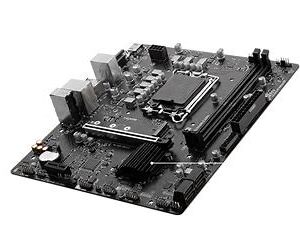



Reviews
There are no reviews yet.