Brand New MSI B650M MORTAR WIFI B650M MORTAR B650M GAMING PLUS WIFI D5 AM5 Socket for Gaming Desktop 7900X Motherboard Support AMD 7000 CPU DDR5 Ram



Here’s a detailed comparison table for the MSI B650M Mortar WIFI, B650M Mortar, and B650M Gaming Plus WIFI DDR5 motherboards:
| Feature | MSI B650M Mortar WIFI DDR5 | MSI B650M Mortar DDR5 | MSI B650M Gaming Plus WIFI DDR5 |
|---|---|---|---|
| Chipset | AMD B650 | AMD B650 | AMD B650 |
| Form Factor | Micro-ATX (24.4 x 24.4 cm) | Micro-ATX (24.4 x 24.4 cm) | Micro-ATX (24.4 x 24.4 cm) |
| Memory Support | DDR5 (6400+ MHz, OC) | DDR5 (6400+ MHz, OC) | DDR5 (6400+ MHz, OC) |
| PCIe Slots | 1x PCIe 4.0 x16 (Steel Armor) | 1x PCIe 4.0 x16 (Steel Armor) | 1x PCIe 4.0 x16 (Steel Armor) |
| M.2 Slots | 2x M.2 (PCIe 4.0) | 2x M.2 (PCIe 4.0) | 2x M.2 (PCIe 4.0) |
| SATA Ports | 6x SATA III | 6x SATA III | 4x SATA III |
| USB Ports | 1x USB 3.2 Gen2x2 (20Gbps, Type-C) 5x USB 3.2 Gen2 (10Gbps) 4x USB 2.0 |
Same as Mortar WIFI | 1x USB 3.2 Gen2x2 (20Gbps, Type-C) 4x USB 3.2 Gen2 (10Gbps) 4x USB 2.0 |
| Networking | Wi-Fi 6E + 2.5G LAN (Realtek) | 2.5G LAN (Realtek) | Wi-Fi 6E + 2.5G LAN (Realtek) |
| Audio | Realtek ALC897 (7.1ch) | Realtek ALC897 (7.1ch) | Realtek ALC897 (7.1ch) |
| VRM & Power Design | 12+2+1 Phase (80A SPS) | 12+2+1 Phase (80A SPS) | 12+2+1 Phase (80A SPS) |
| RGB Lighting | Mystic Light (ARGB headers) | Mystic Light (ARGB headers) | Mystic Light (ARGB headers) |
| Fan Headers | 6x PWM | 6x PWM | 6x PWM |
| Price Tier | Mid-Range | Budget | Budget-Mid Range |
1. MSI B650M MORTAR WIFI DDR5 – The Balanced Performer
Best for: Users who want Wi-Fi 6E + full connectivity in a Micro-ATX build
Key Features:
-
Premium Networking: Wi-Fi 6E + 2.5G LAN for wireless/wired high-speed connectivity
-
Strong Power Delivery: 12+2+1 phase VRM (80A SPS) for stable Ryzen 7000/8000 performance
-
Ample Storage Options: 6x SATA + 2x PCIe 4.0 M.2 slots
-
USB-C 20Gbps Support: 1x USB 3.2 Gen2x2 Type-C port
-
RGB Ready: Mystic Light ARGB headers
Why Choose It?
The Mortar WIFI offers the best balance of features in MSI’s B650M lineup, making it ideal for mainstream gaming PCs and workstations that need wireless connectivity without sacrificing storage expansion.
2. MSI B650M MORTAR DDR5 – The Budget Workhorse
Best for: Builders who don’t need Wi-Fi but want maximum value
Key Features:
-
Same Core Specs as Mortar WIFI: 12+2+1 phase VRM, 6x SATA, 2x M.2
-
Wired Networking Only: 2.5G LAN (no Wi-Fi)
-
Cost-Effective: Typically 20−30 cheaper than WIFI version
Why Choose It?
If you’re using wired Ethernet and want to save money while keeping the Mortar’s excellent power delivery and storage options, this is the smart choice.
3. MSI B650M GAMING PLUS WIFI DDR5 – The Entry-Level Alternative
Best for: Budget-conscious builders who still want Wi-Fi
Key Features:
-
Wi-Fi 6E Included: Unlike the standard Mortar
-
Fewer SATA Ports: Only 4x SATA vs. 6x on Mortar models
-
Slightly Reduced USB: 4x USB 3.2 Gen2 vs. Mortar’s 5x
-
Same VRM Design: 12+2+1 phase (80A SPS)
Why Choose It?
This model cuts some storage/USB ports to hit a lower price point while keeping Wi-Fi 6E. Ideal for compact builds where you won’t use many SATA devices.
Comparison Summary
| Decision Factor | Mortar WIFI | Mortar | Gaming Plus WIFI |
|---|---|---|---|
| Wi-Fi 6E | ✅ Yes | ❌ No | ✅ Yes |
| SATA Ports | 6 | 6 | 4 |
| USB 3.2 Gen2 Ports | 5 | 5 | 4 |
| Price | $$$ | $$ | $$ |
Buying Recommendations:
-
For most users: Mortar WIFI (best balance)
-
Wired setups: Standard Mortar (save money)
-
Tight budgets with Wi-Fi needs: Gaming Plus WIFI



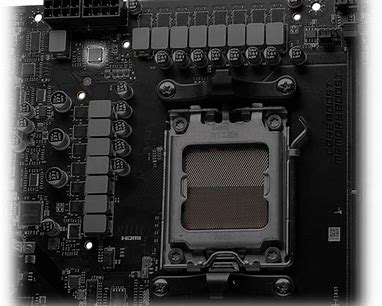


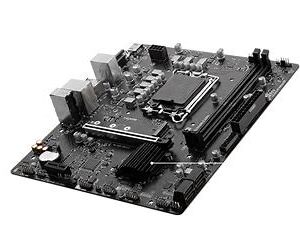



Reviews
There are no reviews yet.